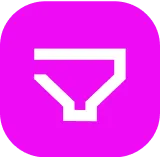UI/UX Design
Designs That Work
Seamlessly Across All Devices
Seamlessly Across All Devices
Intuitive, responsive interfaces built for all devices. Tridots Tech, Chennai’s leading UI development company, delivers mobile-first, cross-platform designs that perform flawlessly.
Get Started