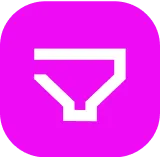Request a Quote
Services home
Frontend Development
Backend Development
Database Architecture
Custom API & Middleware
Custom API & Middleware
Custom API & Middleware
Custom API & Middleware
UX Research & Wireframing
UI/UX Design
Responsive UI Design
Design System Development
Design System Development
Design System Development
Cloud Deployment
CI/CD Automation
Performance & Backup Management
Performance & Backup Management
Performance & Backup Management
Performance & Backup Management
Custom Frappe App Development
ERPNext Customization & Automation
Frappe Cloud Support & Optimization
FrappeCloud Support & Optimization
FrappeCloud Support & Optimization
FrappeCloud Support & Optimization
Products home
GO1 hR
GO1 CRM
gO1 projects
GO1 market
GO1 resto
GO1 commerce
GO1 pulse
GO1 Budget
GO1 vendor portal
GO1 customer portal
GO1 leads
GO1 webshop
GO1 Recruit
GO1 Meet
GO1 enterprise structure
GO1 CMS
Modules
Industries
Accounting
procurement
sales
CRM
Project Management
HR & Payroll
Website & E-commerce
Inventory / Stock
Asset Management
Help Desk
More
hR
CRM
projects
market
resto
commerce
pulse
Budget
vendor portal
customer portal
leads
webshop
Recruit
Meet
enterprise structure
CMS
More
ERPNext Implementation Services
Legacy System Modernization
Business Process Automation
System Integration
System Integration
System Integration
End-to-End Product Development
SaaS Application Development
Startup MVPs
Custom website Development
Startup MVPs
Startup MVPs
Frontend Development
Backend Development
Database Architecture
Custom API & Middleware
Custom API & Middleware
Custom API & Middleware
UX Research & Wireframing
UI/UX Design
Responsive UI Design
Design System Development
Design System Development
Design System Development
Cloud Deployment
CI/CD Automation
Performance & Backup Management
Performance & Backup Management
Performance & Backup Management
Performance & Backup Management
Custom Frappe App Development
ERPNext Customization & Automation
Frappe Cloud Support & Optimization
FrappeCloud Support & Optimization
FrappeCloud Support & Optimization
FrappeCloud Support & Optimization
Hire Remote Developers
Dedicated Teams
Project-Based Delivery
Maintenance & Support
Maintenance & Support
Maintenance & Support
Maintenance & Support
Website Design
Android App
IOS Application
Ipad app design
desktop app design
landing page design
adaptive website design
responsive website design
static website design
uI/UX
E commerce website
CMS
Single page application
web portal
hybrid app development
Progressive web application
custom application
CRM
ERP Software
ERPNext
Cross platform apps
enterprise mobility
More